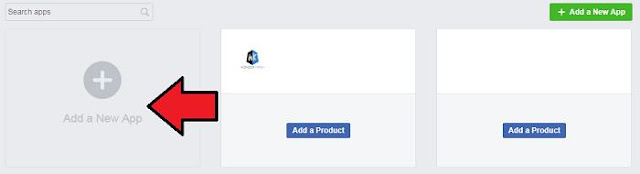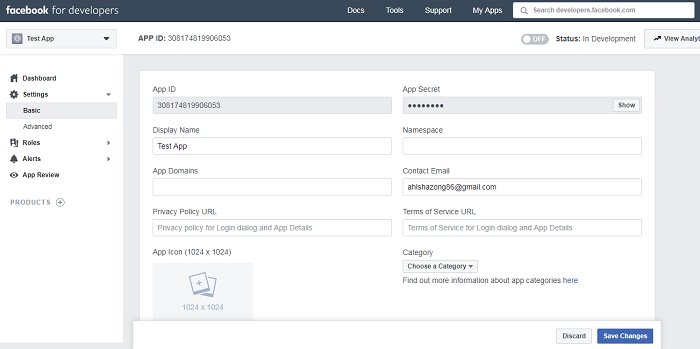Facebook users are able to connect with friends and family and see what’s happening in their lives, share photos and information with them.
There are many social networking sites on the internet, but Facebook is the undisputed leader and is the best online social networking site so far.
So, when you want to work for your social media marketing promotion, integrate comment system for your blog, etc. You would require a Facebook App for your website.
How to Create a Facebook App ID: Step – by – Step Guide
The aim of creating this tutorial is to help you create a Facebook website app. Just follow the below steps and you will be done within no time.
Step 1. Log in to your Facebook account and go to Facebook Developer page.
Step 2. Select Add a New App. Give a name for your app under Display Name and your contact email ID under Contact Email and click on Create APP ID.
Step 3. Now, from your app dashboard, select Settings and click on Basic.
Step 4. Here, you have to provide your website or blog’s Privacy Policy URL and Terms of Service URL.
Note: If you don’t have a Privacy policy and Terms & Condition page on your blog or website, then you can’t change the status.
Add your app icon under App Icon select the appropriate category for your app.
Also, read: How to add Facebook Chat widget in Blogger
Step 5. Enter your details for Data Protection Officer Contact Information and click on Save Changes.
Step 6. Just in front of App Secret, click on Show and you have to enter your Facebook account password in order to see your App secret key.
Step 7. Now, you can copy and paste your App ID and App Secret keys and values in the plugin or integrate on any tool that you are configuring.
Note: Don’t forget to turn your app status from OFF to ON which is just on the top right of your screen in order to set your app live.
Conclusion on How to Create a Facebook App ID
I hope this quick and easy to understand tutorial has helped you configure and get your Facebook App ID and the App Secret key.
Feel free if you any questions or if you were unable to complete the process, or if you have got stuck in between.
And, if this tutorial has helped you in any way, please do us a favor by sharing this piece on social media sites or leave a comment below.
Blogger , Business , Tips and Tricks